
|
Defining Objects in the Poly-sensing Environment Based on the EIM's object submenu an object can be defined in three different ways:
 The picking tool allows the user to define an object in the physical environment based on
its extreme edges (bounding box).
The picking tool allows the user to define an object in the physical environment based on
its extreme edges (bounding box).
2. Difference Tracking: When objects are moved, they can be seen by the system based on a combination of top, front, side camera tracking and sensor values (e.g. acceleration and translation/GPS): |
|
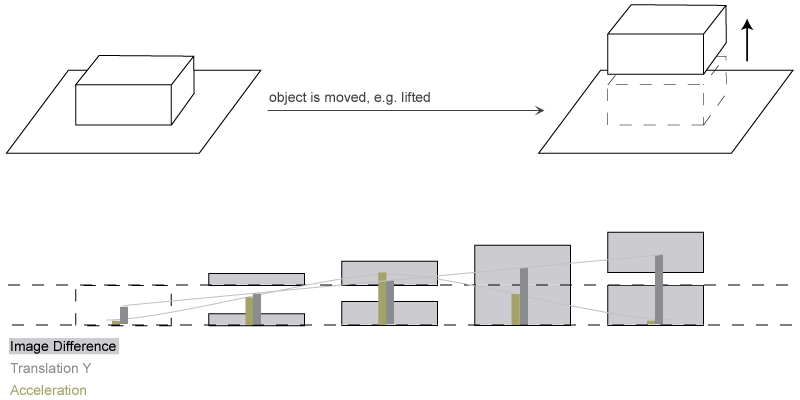
| |
|
3. HandSCAPE: http://tangible.media.mit.edu/projects/handSCAPE/handSCAPE.htm Jay Lee, Victor Su, Sandia Ren, James Hsaio, Rujira Hongladaromp, and Hiroshi Ishii Tangible Media Group MIT Media Laboratory HandSCAPE is an orientation-aware digital measuring tape. While a measuring tape only produces linear distance, the addition of orientation sensors allows a vector measurement to be made, having both length and direction. 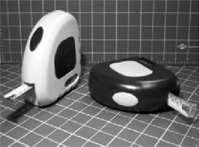 With this addition, the measuring tape can
serve as an input device to computer drawing and modelling applications. HandSCAPE provides
the user with a simple interface with which to generate digital models of physical objects.
The interaction involves taking measurements of several physical objects and the distances
between them. Once the model has been generated, the user can manipulate it in the digital
domain.
With this addition, the measuring tape can
serve as an input device to computer drawing and modelling applications. HandSCAPE provides
the user with a simple interface with which to generate digital models of physical objects.
The interaction involves taking measurements of several physical objects and the distances
between them. Once the model has been generated, the user can manipulate it in the digital
domain.
back to menu | back to the EIM |
|