Press the arrow keys to see changes.
Download the sample file
Arrow Keys and if statements
Import Images of Words from Photoshop
The text will look best if you type the text in the alpha channel, leave the RGB channel black.
Choose File-Import...
Select your file, Click Import.
Drag and drop the image from the Cast Window on to the Stage Window.
Edit the Score Script with Lingo
Double click the first box in the score script. See the diagram below.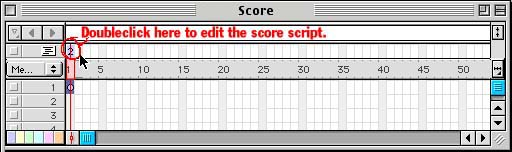
A script window will appear. Type the following behavior in the score script.
on exitFrame me
go to the frame
end
on keyDown
if chartonum(the key) = 30 then --up
sprite(1).locV = sprite(1).locV - 15
sprite(1).member = member "up"
end if
if chartonum(the key) = 31 then --down
sprite(1).locV = sprite(1).locV + 15
sprite(1).member = member "down"
end if
if chartonum(the key) = 28 then --left
sprite(1).locH = sprite(1).locH - 15
sprite(1).member = member "left"
end if
if chartonum(the key) = 29 then --right
sprite(1).locH = sprite(1).locH + 15
sprite(1).member = member "right"
end if
end
Funny Keyboard Example:
http://hotwired.lycos.com/animation/collection/laurence_arcadias/iloveyou